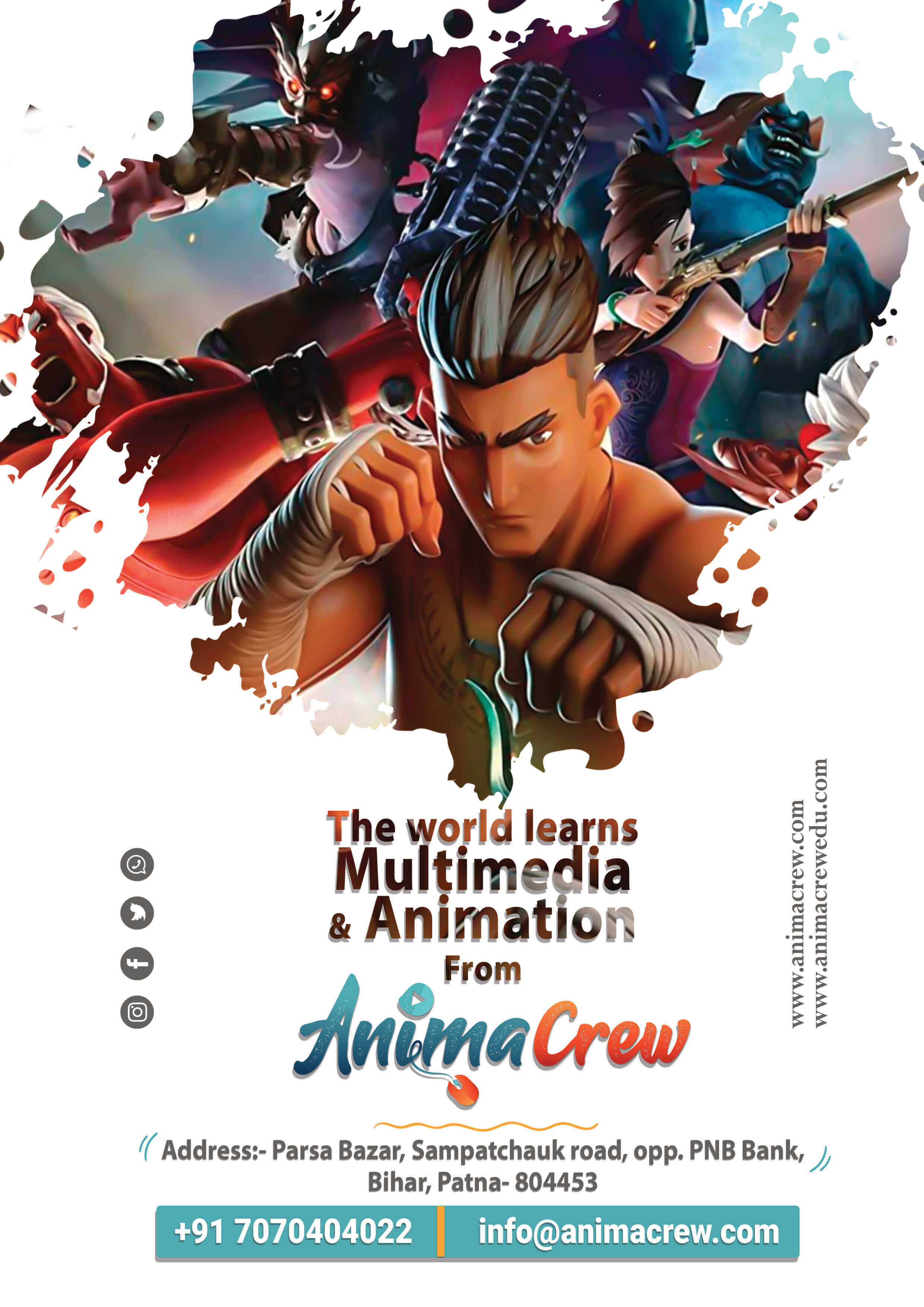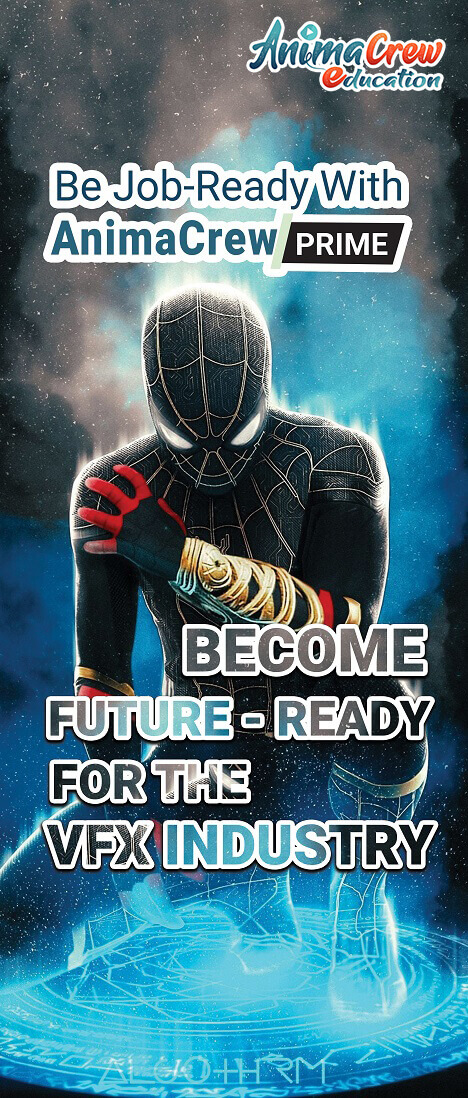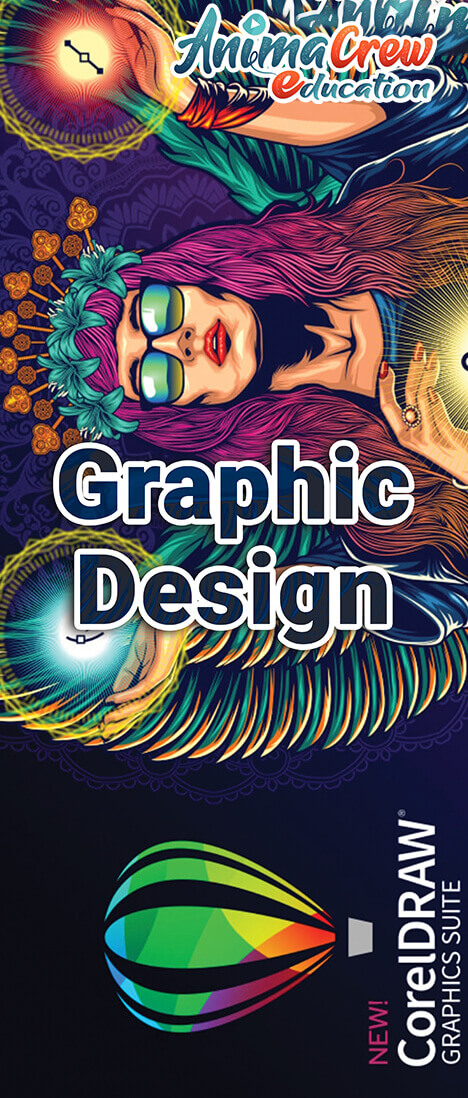Question: 11
In the _____ we can change the view of the document and set the zoom option.
(A) Home panel
(B) View option toolbar
(C) Ribbon
(D) Title bar
Ans: B
View option toolbar
To zoom in or out, click and drag the zoom control slider (View option toolbar) in the bottom-right corner of the Word window. You can also select the + or - commands to zoom in or out by smaller increments. The number next to the slider displays the current zoom percentage, also called the zoom level.
Question: 12
The center the selected text, the shortcut key is
(A) Ctrl + C
(B) Ctrl + E
(C) Ctrl + U
(D) Ctrl + O
Ans: B
Ctrl + E
The Microsoft Word shortcut keys make it easier to do everything from save your document to undo a mistake. The shortcut key Ctrl + E is used to align the line or selected text to the centre of the screen.
Question: 13
To view paragraph marks, clicks on the _____ tab, in the paragraph group, click Show/Hide.
(A) View
(B) Home
(C) Page layout
(D) References
Ans: B
Home
Click Home tab. Click Show/Hide ¶ button. The hidden formatting symbols are now shown. These symbols represent spaces, new paragraphs, page breaks, and other bits of text and page formatting.
Question: 14
What should be done to change the word from ‘Kiil’ to ‘Kill’?
(A) Add
(B) Typeover
(C) Insert
(D) None of these
Ans: B
Typeover
Adding means joining something at the end of the word or at the start of the word. Inserting means placing or pushing something at a particular position in the word. But here we need to remove the 'i' in the "Kiil" and replace it with 'l' to make it "Kill", so the only option is Typeover.
Question: 15
A major step before taking print of the document is
(A) To save the document
(B) To set paper setting
(C) To see print preview of the document
(D) Both b and c
Ans: D
Both b and c
For printing checking the paper setting and the print preview is an important step. Paper setting allows us to check the type of the paper and type of toner to use while printing and other settings. Print preview shows us what our print would physically look like on the paper.

 20 quick questions
20 quick questions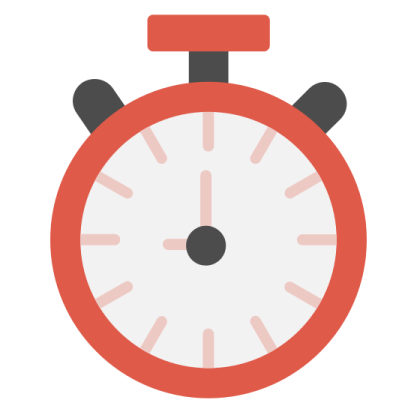 30 Seconds for each question
30 Seconds for each question Scholarship leaderboard after the test
Scholarship leaderboard after the test