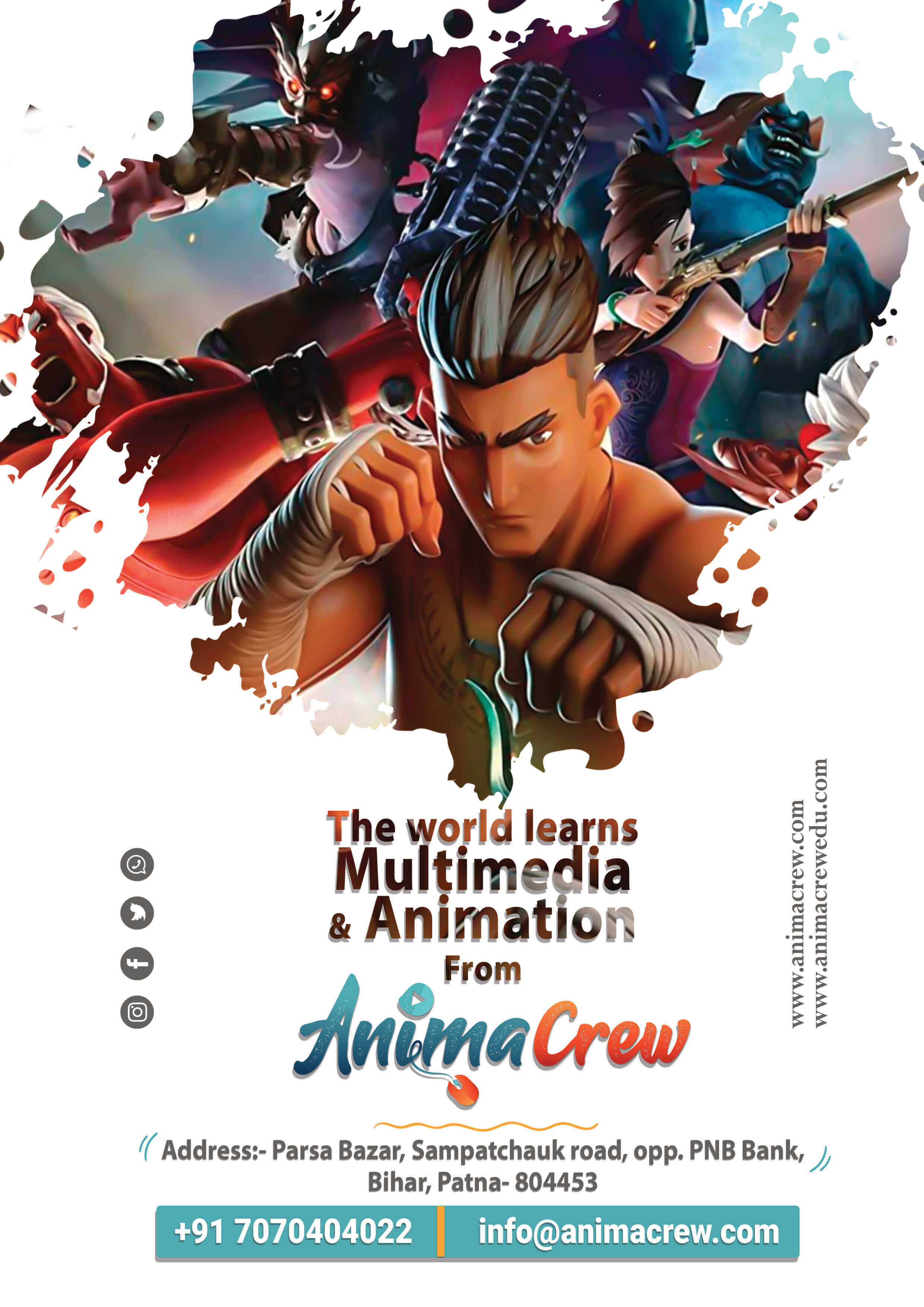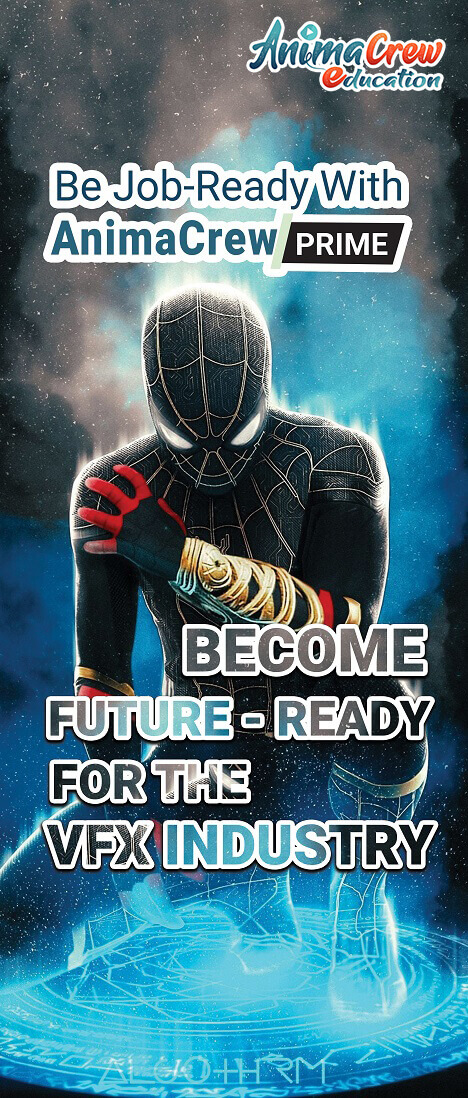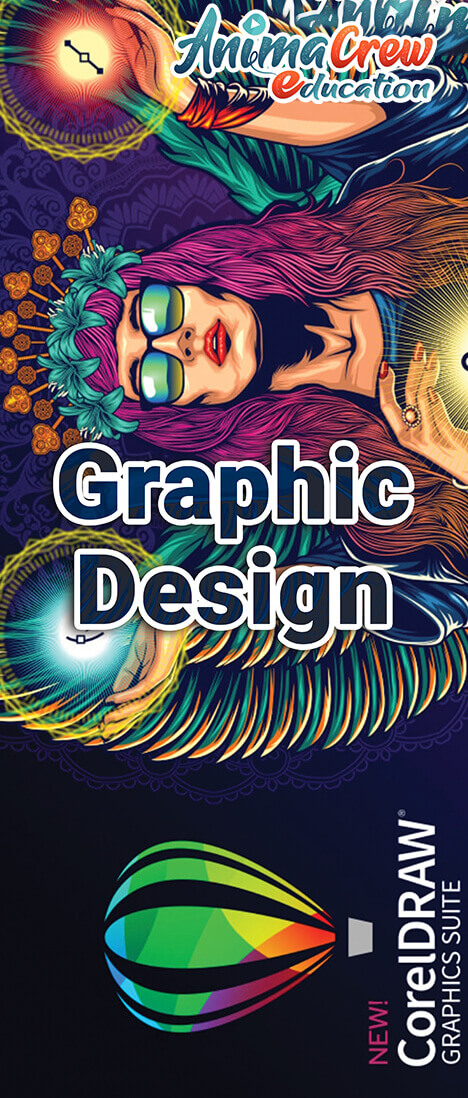Question: 6
To print a document, press ___
(A) Ctrl+ P
(B) Alt + p
(C) Tab+ P
(D) None of these
Ans: A
Ctrl+ P
The shortcut key to print a document is Ctrl + P.
Question: 7
To see the document before the printout is taken, use
(A) Print Preview
(B) Format pointer
(C) Cut
(D) Paste
Ans: A
Print Preview
Print Preview option is used to display a document before printing.
Question: 8
To save a document for the first time, option is used.
(A) Save As
(B) Save first
(C) Save on
(D) Copy
Ans: A
Save As
The icon can be found on the top left corner of the MS word or any other program which the user is working on. The command used to perfom this action is Ctrl + S.
Question: 9
Portrait and Landscape are
(A) Page Layout
(B) Paper Size
(C) Page Orientation
(D) All of above
Ans: C
Page Orientation
Portrait and Landscape are examples of page orientation in MS-Word. Page orientation is the direction in which a document is displayed or printed. The two basic types of page orientation are portrait (vertical) and landscape (horizontal).
Question: 10
Which of the following key is used to delete characters to the left of the cursor?
(A) Backspace
(B) Delete
(C) Shift
(D) Alt+Delete
Ans: A
Backspace
The Backspace key or Backspace key is a keyboard key that deletes any character before the cursor's current position or the left.

 20 quick questions
20 quick questions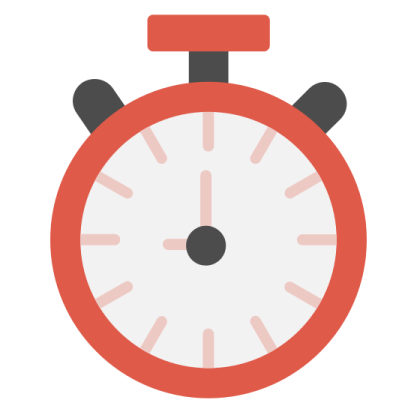 30 Seconds for each question
30 Seconds for each question Scholarship leaderboard after the test
Scholarship leaderboard after the test